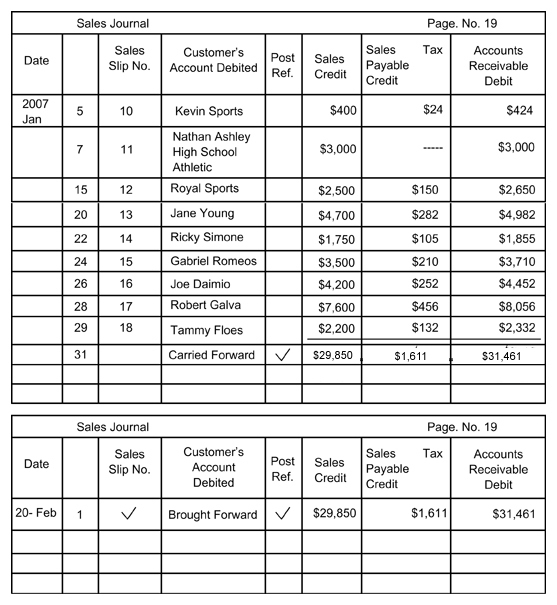Proving the Sales Journal at the End of a Page
The amounts in all the special journals are totaled and proved at the end of every month. However, a business typically has too many transactions in one month to fit on one journal page. If transactions cannot fit in one page, the amounts in the journal page are totaled and ruled at the end of the page and the totals are carried forward to the next page.
Follow these steps to record the totals and carry them forward to the next page:
Step 1: Draw a single rule across the three amount columns below the last transaction. Foot the columns and prove the equality of debits and credits.
Step 2: On the line following the last transaction, enter the date of the last transaction in the Date column.
Step 3: In the Customer’s Account Debited column, write Carried Forward.
Step 4: Place a check mark in the Posting Reference column. This check mark indicates that these totals are not to be posted.
Step 5: Enter the column totals in ink. Do not place a double rule under the columns.
Step 6: On the next journal page, enter the new page number.
Step 7: On lines 1 and 2, enter the complete date (year, month and day) in the Date column. Use the same date as on the last line of the previous page.
Step 8: Place check mark in the Sales Slip No. column and write Brought Forward in the Customer’s Account Debited column.
Step 9: Place a check mark in the Posting Reference column.
Step 10: Enter the column totals from the previous page on line 2. The journal page is now ready to record the next transaction.
The image below illustrates this process: