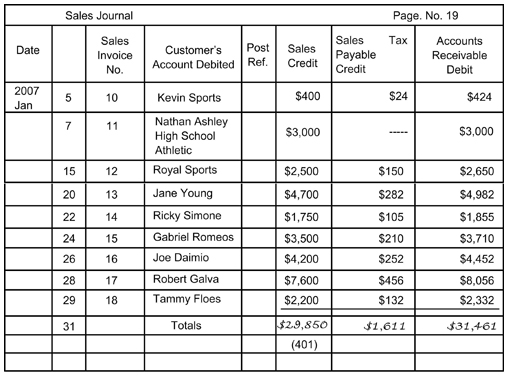Posting the Total of the Sales Credit Column
After the sales journal has been footed, proved, totaled, and ruled, the columns totals are posted to the general ledger. The first step is to post the total of the sales credit column to the sales account in the general ledger.
Step 1: Enter the date from the “Totals” line of the sales journal in the Date column of the sales account in the general ledger.

Step 2: Enter the sales journal letter “S” and page number in the Posting Reference column.
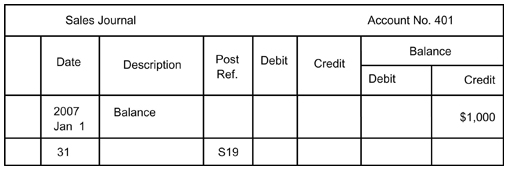
Step 3: In the Credit column, enter the total from the Sales Credit column of the sales journal.
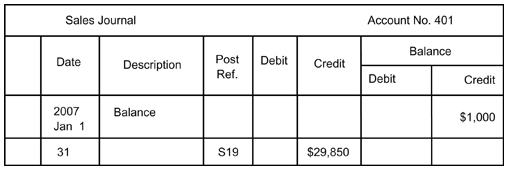
Step 4: Compute the new balance and enter it in the Credit Balance column. To determine the new balance, add the amount entered in the credit column to the previous balance.
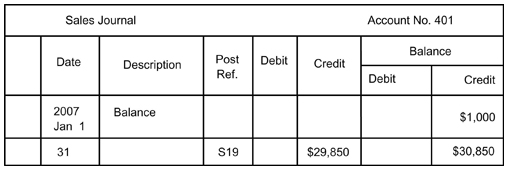
Step 5: Return to the sales journal and enter the Sales Account Number, in parentheses. This should be below the double rule in the Sales Credit column. The number written in parentheses indicates that the column total has been posted to the general ledger account.