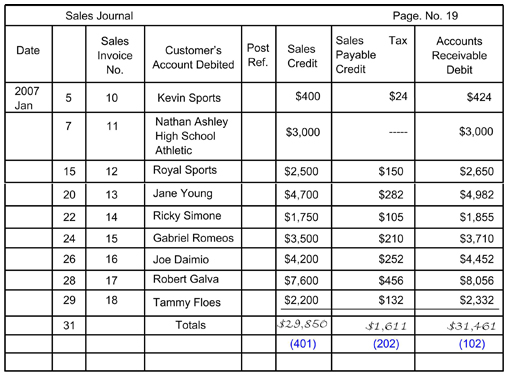Posting the Total of the Accounts Receivable Debit Column
Finally, you need to post the last column of the sales journal or the Accounts Receivable Debit column to the Accounts Receivable account of the general ledger. The steps for doing this are listed below:
Step 1: Enter the date from the totals line of the sales journal in the Date column of the Accounts Receivable account.
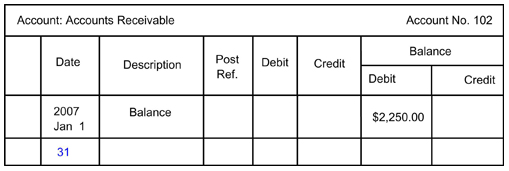
Step 2: Enter the sales journal letter and page number in the Posting Reference column.
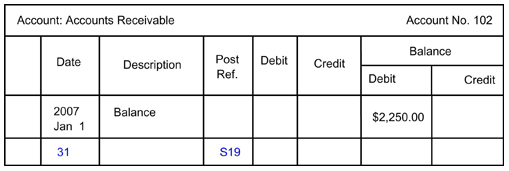
Step 3: Enter the total from the Accounts Receivable Debit column of the sales journal in the Debit column.
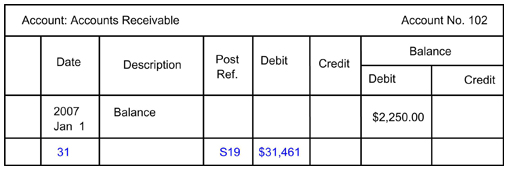
Step 4: Compute the new balance and enter it in the Debit Balance column.
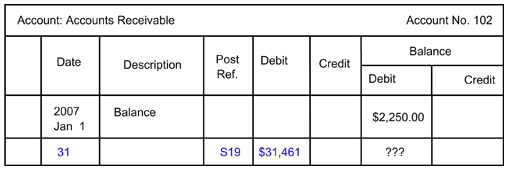
Step 5: Return to the sales journal and enter the Accounts Receivable account number in parentheses below the double rule in the Accounts Receivable Debit column.