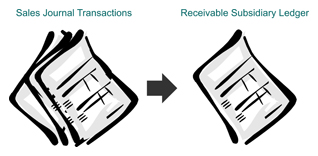Posting to an Accounts Receivable Subsidiary Ledger
Sales journal transactions are posted daily to the accounts receivable subsidiary ledger. This helps keep the balances of the customer accounts up-to-date. This procedure involves the following steps:
- Enter the transaction date in the date column of the subsidiary ledger account. Use the same date as the journal entry.
- Enter the journal letter and the journal page number in the posting reference column. Use the letter S for the sales journal.
- Enter the total amount to be received from the customer in the debit column.
- Compute the new balance by adding the amount in the debit column to the previous balance amount and enter it in the balance column.
- Return to the sales journal and enter a check mark in the posting reference column. The check mark indicates the transaction has been posted to the accounts receivable subsidiary ledger.
In a manual accounting system, customer accounts are not numbered. Therefore, a check mark is used in the posting reference column.