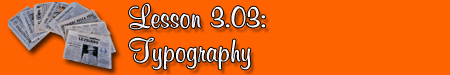Tasks
Choose 3 interesting fonts. You can look at your computer’s own store of fonts or you can visit Adobe Typekit to browse fonts. For each font you select, type a sampler. Then, create a headline that you feel “matches” each font. Take a screenshot of each headline you create and paste it in a Word document.
Then, answer the following question.
How does the typography add to the meaning of your headline?
Note, a sampler is the lowercase alphabet, the uppercase alphabet, and numbers 0-9. Submit your word document to the 3.03 Font Sampler Dropbox.
After studying the font terms list again, take the 3.03 Fonts Quiz in the Quizzes area.