Posting a General Journal to a Ledger
Posting is the process of transferring information from the general journal to individual general ledger accounts, and updating the ledger accounts as to the effects of the transactions recorded in the journal.
The frequency of posting depends on the size of the business, the number of transactions, and the type of accounting system (manual or computerized) used. Generally, businesses post on a daily basis. However, if the business has a large number of transactions, posting can become a tedious and time-consuming process. If a business maintains its accounts on the computer, posting is done instantly and automatically. Computerized posting also reduces the risk of errors.
Follow the example below to learn how to post a general journal transaction to a ledger account.
Example:
Part 1: On Jan 5th, Mr. John invested $50,000 in his business by depositing a bank check.
In this transaction, two accounts will be affected:
- Cash in Bank account
- Mr. John’s Capital account
In this example, the Cash in Bank account number is 1.2 and Mr. John’s Capital Account number is 3.1.
The first step is to pass a general journal entry. Then, post the general journal to the ledger accounts.
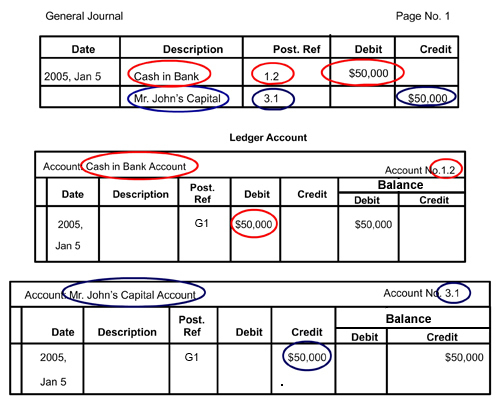
Below are the steps to post the debit and credit transactions.
Date: The date is when the transaction actually occurred in the business. The journal entry is passed on the same date. This should also appear in the ledger account.
Description: Write details about the sources of documents in this column, or leave it blank if no information is available.
Posting Reference: This is used to identify where the journal entry is recorded. Enter the page number of the journal entry. The page number appears in the right top corner of the general journal page.
Debit or Credit Amount: Enter the debit or credit amount from the debit/credit column in the journal into the debit/credit column of the respective ledger account.
Compute and record the new account balance in the appropriate balance column. Each amount posted will either increase or decrease the balance.