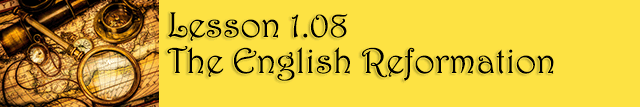Task
Go to Quizzes and complete 1.08 The English Reformation Quiz.
For this assignment, you are going to create a Facebook-style News feed for Henry VIII. Remember — this is not a profile, so you can create statuses for many different people that Henry VIII might know. Start by downloading the Fakebook Template file. Using this template,
- Create three statuses that you might see on Henry VIII's news feed. Each status should have two replies.
- Remember, this is Henry VIII's News feed, not his timeline. You can have statuses from Henry or anyone you think he might be friends with.
- Each status should include the name of the person posting, the text of the status itself, and the date of the status. Be historically accurate!
- While you can be creative, use specific factual information in writing these statuses.
- Drag the appropriate person's picture to the space to the left of the status or reply. You can also insert your own pictures if you like.
- Fill in three like notifications for Henry VIII. Remember to include an item he likes and a date. You can fill almost anything in here — an actual object, a person, a group, a place… Be creative!
- Add three relationship statuses for Henry VIII. Remember, you can fill in anything descriptive for the relationship status.
- For bonus, you can fill in an event for Henry to attend and an advertisement that might appear on his page.
Again, while you should use specific factual information in this feed, don't be afraid to be creative in your wording.
Submit your completed work to the 1.08 Henry VIII Fakebook Dropbox