Try It
Watch the video, then follow the steps below to create a webpage that includes a table.
Video instructions
Open Creating an index page in a new window
Note: The presentation may take a moment to load.
Step-by-step instructions
Create a new page
-
Open KompoZer or SeaMonkey.
-
To create a new page, click New from the File menu. Select A blank document and click Create. A new untitled document will appear in KompoZer. (In SeaMonkey, simply select New from the toolbar.)
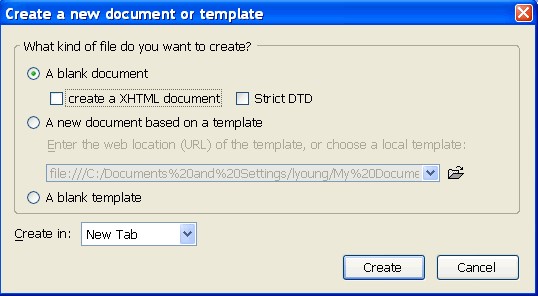
Save the untitled document in the webdes1 >> author >> html folder on your computer with the name index.html. Give the page the name My Favorite Things when the dialog box appears.
Add content
Select Page Colors and Backgrounds from the Format menu, then select a background color for the page.
Add a Heading 1 or 2 at the top of page. It could be something as simple as "My Favorite Things". Be creative! A good heading will make people want to spend more time at your website. Select a color for your heading text. Please remember that the title should be in the largest font on your page.
Follow the directions below to add a table to the page.
Insert a table with three rows and one column. (Use the table button on the Composition toolbar.)

Right-click on the table, then select Table Cell Properties. Make sure the Table tab is highlighted.
Assign the following properties to the table:
- Width: 70% of window
- Border: 3 pixels
- Spacing: 3 pixels
- Padding: 3 pixels
- Table Alignment: center
Click the Background Color button. Select a table background from the chart. Click OK.
Click OK on the Table Properties window.
Type in three of your favorite things, one item per row. Use Heading 3 for each item. Be sure to select an appropriate color.
Review the page
Select File >> Save to save the page the webdes1 >> author >> html folder on your computer with the name "index.html" (without the quotation marks).
Preview your new page in at least two web browsers (Google Chrome, Firefox, Safari, Opera, Microsoft Edge, etc.).