Introduction
As an ACCESS student, you are expected to follow ACCESS Policies. Let's learn more about ACCESS policies.
Any Time, Any Place, Any Pace.
- Any time means that you can work on ACCESS courses any time you like.
- Any place means you can work on the course wherever you want. Where you work is your choice.
- Any pace means that you can work ahead of or behind the course schedule (or pacing guide) set by your teacher, as long as you complete the course by the course end date.
- Work that is not submitted by the due date will receive a placeholder zero. A placeholder zero will be indicated by a 0 next to an orange hexagon icon and “Missing” label in Grades. When you complete the work, your teacher will replace the 0, icon, and “Missing” label with the grade you earned. If you fall behind, you can still work to catch up and complete your course.
- Individual teachers may choose to impose a late penalty on work submitted after the due date. Be sure you know your teacher’s policy on late submissions. This information is found in the Syllabus.
Netiquette
Netiquette is the rules of common courtesy followed in an online classroom. Read the netiquette policy in the ACCESS Student Policy Manual. What does that policy mean? Watch the video to find out.
Academic Integrity
In your ACCESS class, you need to show academic integrity. Let’s take a deeper look at academic integrity based on the ACCESS Student Policy manual.
Under User Obligations and Responsibilities, it says
Students will give credit to others whose work is used. Neither Internet content nor the work of WBI or VCI classmates will be cut, copied, or plagiarized.
If you use a website on an assignment, you should cite it. Tell your teacher where you got that information and who wrote it. This properly credits the author.
This statement also says that you should not copy and paste work from the internet or other students. You have to do your own work.
Next, under the Code of Conduct, it say students will:
- Actively participate in the learning experience.
- Complete all assigned homework, projects, and assessments on time.
- Have zero tolerance for academic dishonesty.
This means you need to do your own work, and do it on time.
Finally, the Academic Integrity Policy says
ACCESS Virtual Learning students must sign a commitment form attesting to academic integrity. A copy of this form is provided on the last page of the student policy manual and in LiveBinder (Spanish version). This is also in the course under Course Information-ACCESS Policies and Information—ACCESS Policy Manual for Students. If a student fails to abide by these policies, the student may be removed from the course, assigned a failing grade, and subject to other consequences as determined by the local school system administrators.
All ACCESS Virtual Learning teachers utilize a variety of technologies to check student work for authenticity. If an instructor confirms that a student has plagiarized work in any manner or used resources not permitted by the instructor, the student will be subject to consequences determined by the local school system.
Before you can start your class, you must promise to follow all policies. This includes the academic integrity policy.
Teachers can and will check work for academic integrity issues. Teachers may use software that detects if and where information is pulled from the web. If you copy from an online resource, you are likely to be caught.
If you don’t follow the Academic Integrity Policy, you can be
- removed from the course
- fail the course
- be disciplined by your school
The consequences are severe. Don’t risk it. Do your own work.
Grading
Learn more about ACCESS policies that impact your grades.
ACCESS Grading Policies
Let’s take a look at the ACCESS Grades policy. According to page 7 of the student manual,
“At the end of each term/semester, numerical grades will be provided to the student’s school for placement on official school records and distribution to students and parents or legal guardians in accordance with local policies. Numerical grades shall be assigned by the online teacher and accepted by the participating high school. Honor points, weighting, and other special considerations will be made, when appropriate, at the discretion of the local school administration”
You’ll get a percentage grade from 0 - 100% from ACCESS. This is the grade your school will put on your report card. So, if you earn a 91% in your ACCESS class, what’s your letter grade? That depends on your school. Your school assigns the letter grade based on their grading scale. Review your school’s grading scale so you know what percentage grade you need in your ACCESS class.
The ACCESS Grades Policy also says,
Each ACCESS one-credit course is divided into two semesters or terms. Student grades are cumulative for each individual semester/term. The local school may average the two grades if a course grade is needed.
If you are in a 1.0 credit course, you will receive one grade for the first half of the course and a second grade for the second half of the course. ACCESS will report these two grades. If your school requires a single grade, they will average the grades themselves.
Points
ACCESS courses are graded on a points system. Each graded assignment you complete – whether it is an assignment, discussion, quiz, or test – is worth a certain number of points. Assignments that require more work, take longer to complete, or are more challenging will be worth more points than shorter, simpler assignments. The more points an assignment is worth, the more it can help (or hurt) your grade. The points you earn on all of your assignments are added up. The total number of points you earn are divided by the total number of points available to find your percentage grade.
Let’s say you earn 49 points on an assignment. If that assignment is worth 50 points, your percentage grade is 49 ÷50 = 95%. That’s pretty good!
But, if you earned 49 out of 100 points, the percentage is 49 ÷ 100 = 49%. In this case, you should talk to your teacher for some help.
Don’t worry too much about how to calculate your percentage grades. Schoology will do that for you. Just make sure that you pay attention to both the percentage grade you earn on assignments and the number of points each assignment is worth. Earning 100%s on 5-point assignments will not help you if you skip all of your 80-point assignments.
Zeros
One ACCESS policy is that students must complete their work by the schedule your teacher sets. What happens when you fall behind?
If you fall behind, your teacher will enter placeholder zeros into the Grades area for the work due that you have not completed. These placeholder zeros will be indicated by a missing flag. This helps everyone - the teacher, you, your school, and your parents - have an accurate picture of your grades. These placeholder zeros are a warning that you are behind. But, they are not permanent. As long as you submit your assignments, your teacher will remove the placeholder 0s and enter a grade. However, your teacher may impose a late penalty.
Your teachers will tell you when they are about to enter placeholder zeros. If you follow your teacher’s schedule and turn in all of your work on time, you won’t have any placeholder zeros. But, if you do fall behind and get placeholder zeros, stay calm. You can still submit your work and replace the zeros with a grade.
Term Exams
Most of the high school courses offered by ACCESS have a term exam for each 0.5 credit of the course. If you are taking English 9, for example, you will have a Term 1 Exam and a Term 2 Exam. The Term 1 Exam will cover content from the first half of the course. The Term 2 Exam will cover content from the second half of the course. They are also reported your school. Most term exams are worth 2 – 3 times as many points as a unit test.
All ACCESS students must take the Term Exams in their course unless exempted by an IEP/ELL/504 plan. Local school exemption policies do not apply to ACCESS Term Exams. No resubmissions are allowed on Term Exams.
Syllabus
Make sure to go to Materials>>Course Information and read the Syllabus for your course. It will include important information about the course as well as your teacher's policies on late work and resubmissions.
Pacing Guide
In the Course Information, you will also find a Pacing Guide. The Pacing Guide is a schedule of due dates for ALL items in the course. Complete your work by the due dates on the Pacing Guide so you can stay on track and complete your course on time.
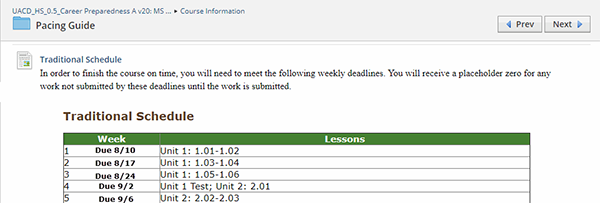
Now that you have reviewed ACCESS policies, are you ready to take the practice quiz?