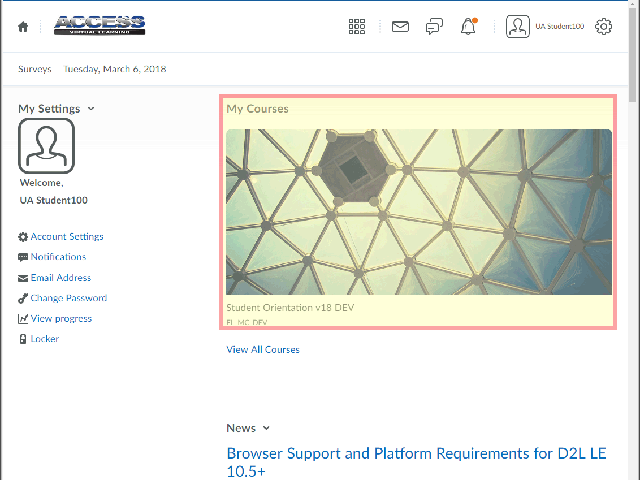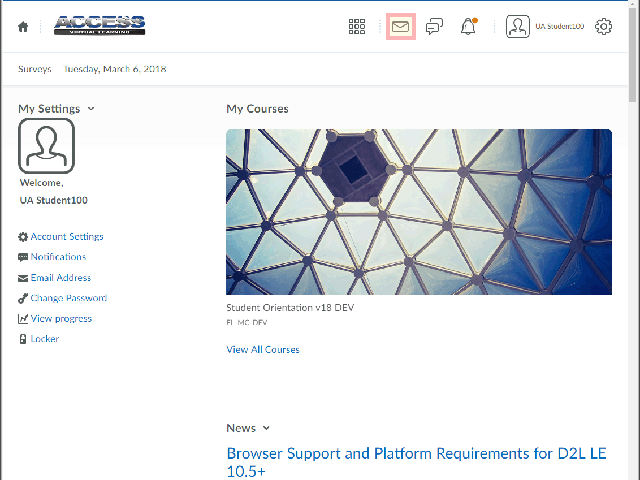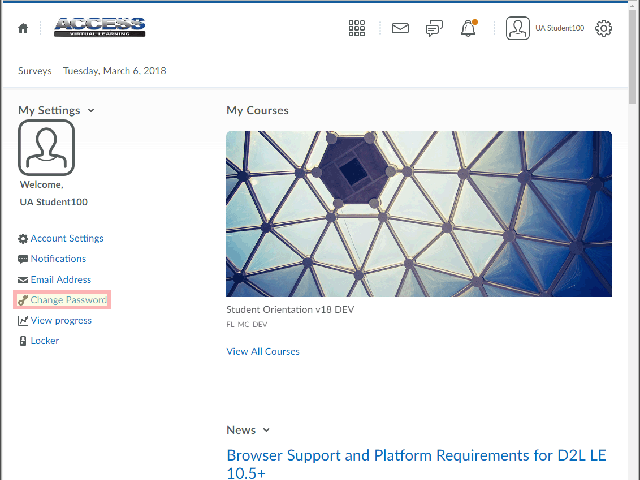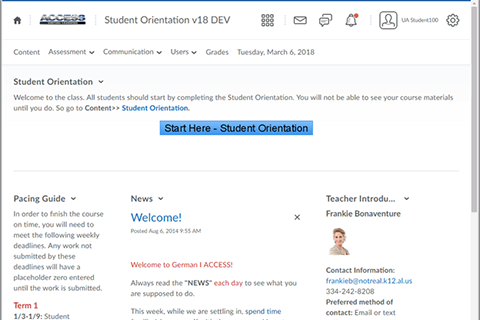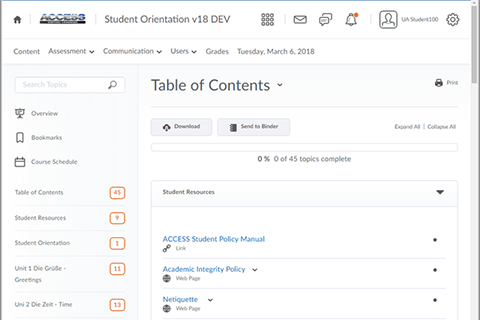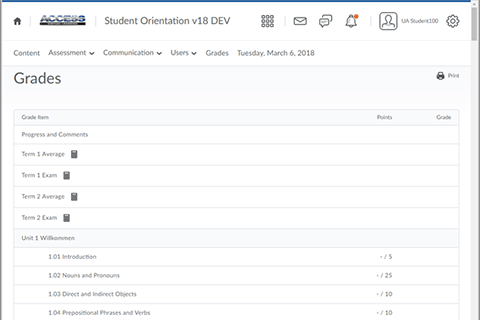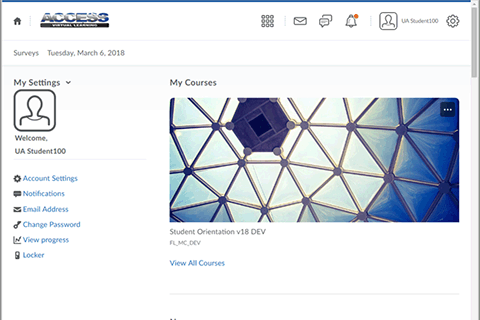Try It
- Which image below shows the Course Home page?
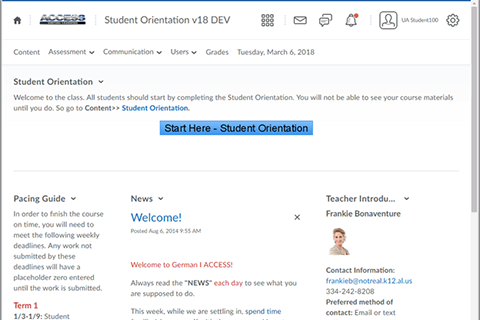
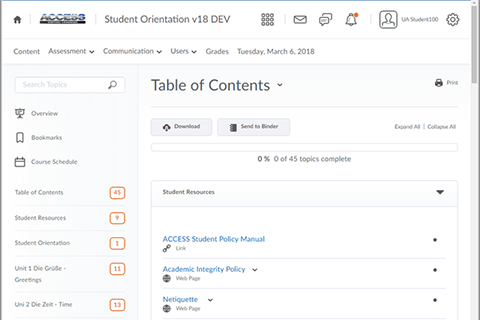
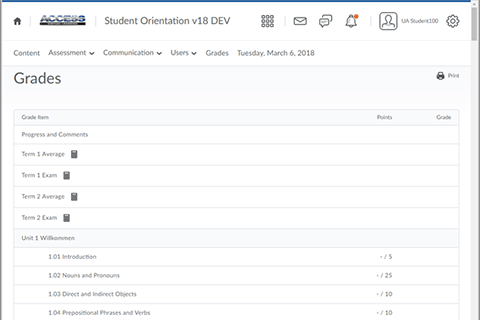
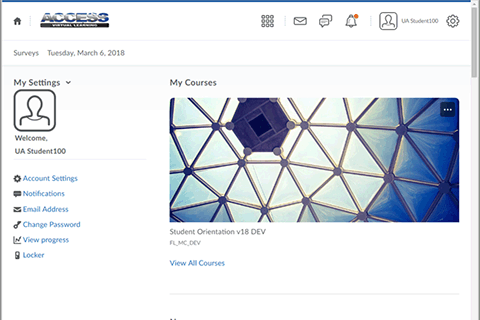
Answer: a.
- Which image below shows the My Home page?
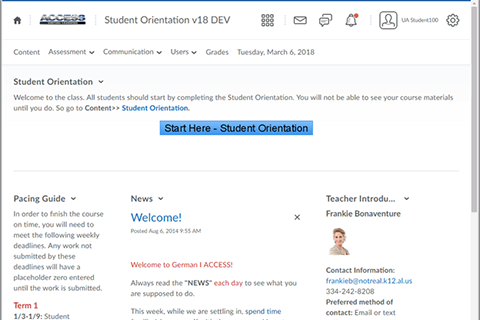
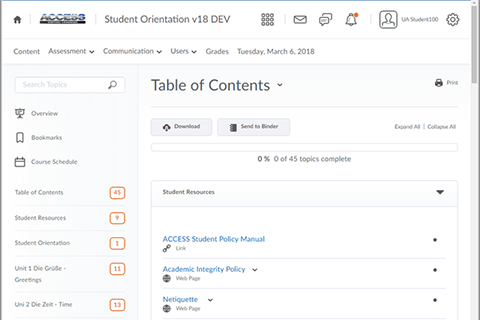
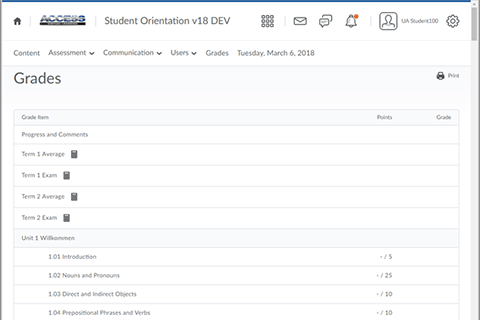
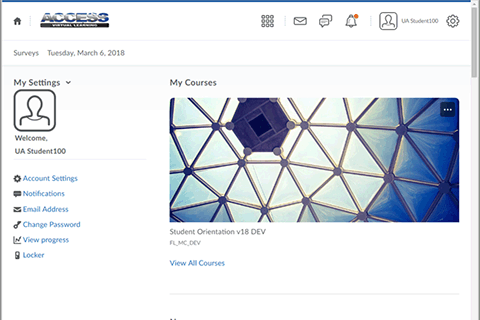
Answer: d
- If you click the image or link in My Courses (highlighted in the image below), you will
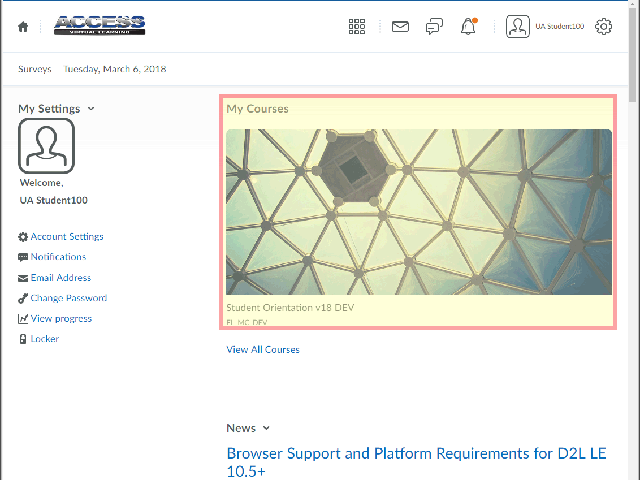
- go to your email.
- be able to change account settings
- enter your course
- be able to change your password
Answer: c. enter your course
- If you click the envelope icon (highlighted in the image below), you will
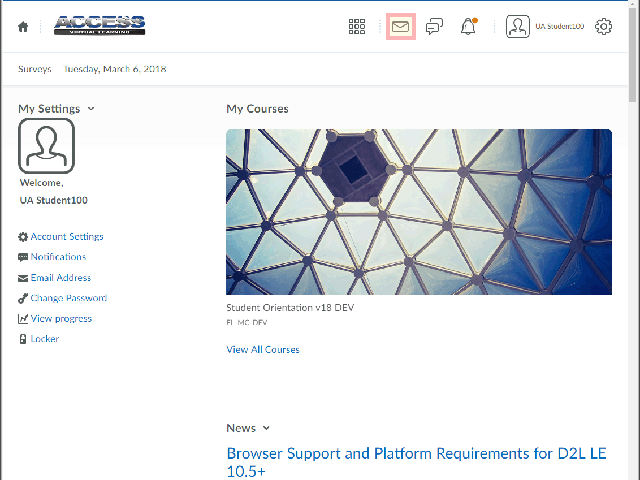
- go to your email.
- be able to change account settings
- enter your course
- be able to change your password
Answer: a. go to your email
- If you click the Change Password link (highlighted in the image below), you will
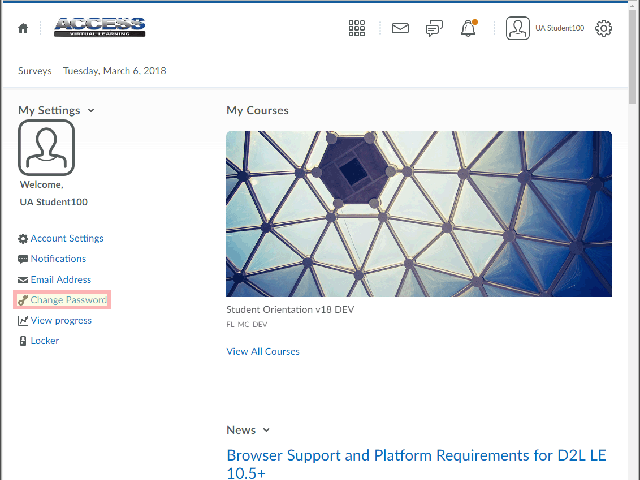
- go to your email.
- be able to change account settings
- enter your course
- be able to change your password
Answer: d. be able to change your password