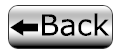Task

Task 2
You will sketch a crime scene based on the images below and the information provided.



Larger versions of these pictures: Picture 1 Picture 2 Picture 3
Crime Scene Information
- The victim's feet are against the north wall of the room.
- The size of the room is 188 cm by 188 cm.
- The victim's head is pointed toward the room door.
Part I - Rough Sketch
- On a new piece of notebook paper, make a rough sketch of your crime scene. Stick figures are okay for the victim. Try to sketch everything from an aerial (above) view. Your sketch should not be in 3D or color. Look at pages 15-20 here for examples.
- Label your directional terms. (north, south, east, and west)
- Number each piece of evidence.
- Decide which two points you will label "Point A" and "Point B." These fixed points should be a room corner, a window or a door. Label your two fixed points, Point A and Point B.
- Draw a light line (with a ruler) from Point A to each piece of evidence. Write each measurement (in cm) on each line.
- Repeat Steps 1-5 with Point B.
- On your sketch, list your evidence with numbers and a brief description. This is your legend/key.
- Add a scale, or you can add "not drawn to scale" for this activity.
- Create a documentation block of the case number, date, time, location, and investigator (your) name. For example:
- Case #47392
- Date: 9/15/17
- Time: 11:00 am
- Location: 123 Main Street, Anywhere, AL
- Investigator: John Doe
Part II - Final Sketch
- Create a polished, final sketch on unlined copy paper. Be sure to include all requirements.
- Take a picture of your final sketch.
- Download and complete 1.04 Crime Scene Sketch.
- Be sure to consult the Grading Key.
- Submit your completed work to the 1.04 Crime Scene Sketch Dropbox.
Important notice: You must get this Acknowledgment Form signed and returned to your facilitator. Once you have done this, tell your teacher that you have submitted the acknowledgment form in the Acknowledgment Form Dropbox. |