Instructions for creating code.org account
code.org
Throughout this course, students will be referred to use interactions in code.org course. In order to utilize these, students must create an account. These accounts are free, but they must be set up.
You may create your free account using either your email address or a Google, Microsoft, or Facebook account. You decide which one you wish to use
Follow these instructions to set up your free code.org account.
- Go to Code.org. Select Create Account.
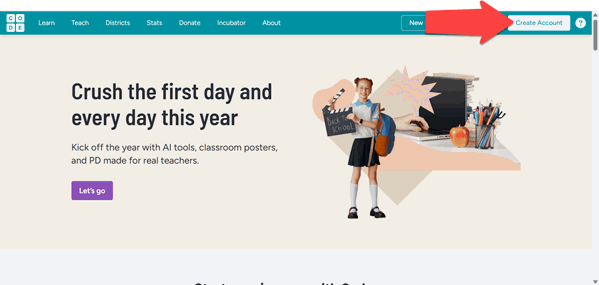
- On the next page, select Sign up as a student.
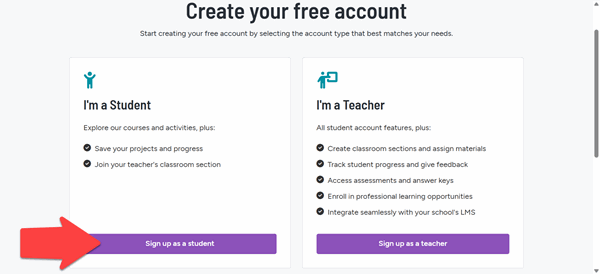
- Choose to sign in with an existing account (Google, Microsoft, Facebook, or Clever) or create an account with your email. If you create an account with your email, you will need to create a password. Make sure you save your password somewhere safe so you can log back in later.
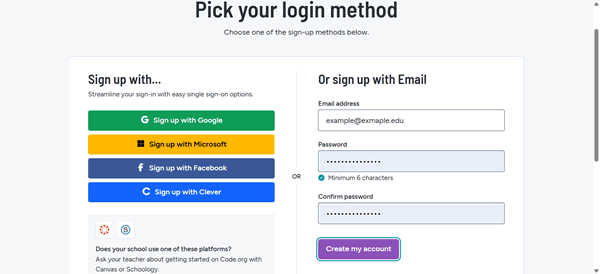
- Fill in the appropriate information to create your account. Do not use your full name as your display name for security purposes; you should use your first name and last initioal instead. Select Go to my account when you are done.
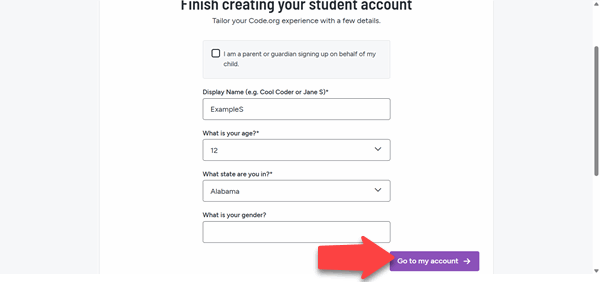
- If you are age 13 or under, you will not be able to share projects with your teacher without joining a section. On the My Courses page, enter the code VXNVPK and select Join section.
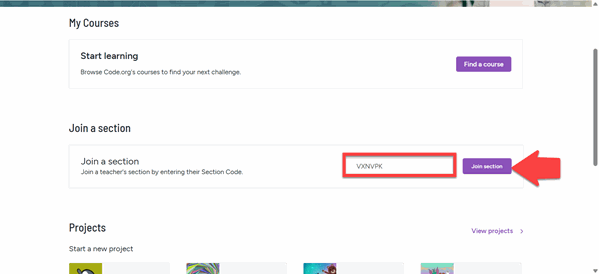
Note: It may take up to 24 hour for your project sharing to be approved. Please be patient. If you cannot share projects after 2 days, contact your teacher with your Code.org display name.