Try It
Word Processing Review 1
- What would you see if you click on the arrow inside the red circle on the image?
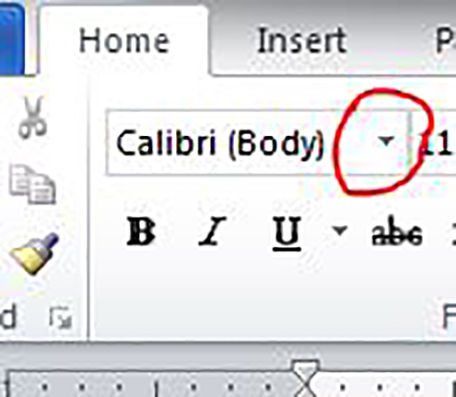
- the font you have chosen
- font colors
- a list of available fonts
- font sizes
Answer: c. a list of available fonts
- Clicking on this button (inside the red circle) will do what?

- insert a numbered bullet list
- change the font size
- add numbers to all your pages
- change the paper size
Answer: c. add numbers to all your pages
- Clicking on this button (inside the red circle) will do what?
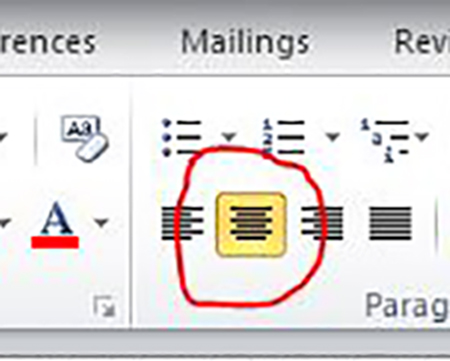
- emails your document
- centers text
- adds gridlines
- spell checks your document
Answer: b. centers text
- Clicking on this button (inside the red circle) will do what?

- highlight the text
- underline the text
- inserts a link to a webpage
- changes the color of the text
Answer: c. inserts a link to a webpage
- Clicking on this button (inside the red circle) will do what?

- highlight the text
- underline the text
- inserts a link to a webpage
- changes the color of the text
Answer: b. underline the text
- Clicking on this button (inside the red circle) will do what?

- erase the words you have typed
- highlight the text with color
- reformat the text
- change the color the text
Answer: b. highlight the text with color
- Clicking on this button (inside the red circle) will do what?

- change the color of the text
- bold your text
- make red marks on your paper
- underline your text in red
Answer: a. changes the color of the text
- What would you see if you click on the arrow inside the red circle on the image?

- a list of available highlight colors
- a list of available fonts
- a list of available font colors
- a list of numbers that indicate the different sizes fonts available
Answer: d. a list of numbers that indicate the different sizes fonts available
- Clicking on this button (inside the red circle) will do what?
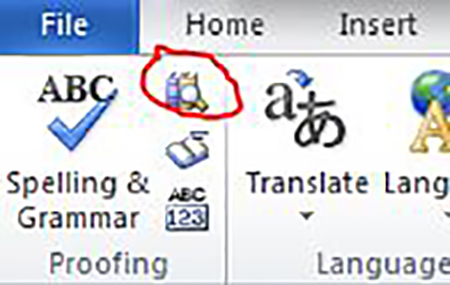
- opens the thesaurus
- saves your document
- spell checks your document
- encourages you to read more
Answer: a. opens the thesaurus