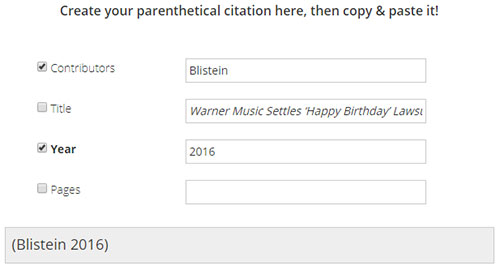Learn
Documenting Sources
It's very important to give credit to the original creator anytime you use others' original work. Presenting others' words, ideas, or other information as your own without giving the original creator credit is called plagiarism. Failing to cite any and all outside resources is illegal. You are probably already aware that you must include that documentation when you quote something word for word in a paper, but it is also required when your wording is 'substantially similar' to your source. Read Is It Plagiarism Yet? from the Purdue Online Writing Lab (OWL).
Why Cite Sources?
Yes, citing your sources helps you avoid getting in trouble for plagiarism and academic dishonesty. However, documenting and citing your sources also:
- Provides evidence for your arguments
- Adds credibility to your work
- Provides a trail for your reader to follow
- Allow readers to locate & further explore your sources
Citation Styles
While there are several styles of source documentation, you will most likely follow either the MLA (Modern Language Association) or APA (American Psychological Association) styles for citing outside resources.
- MLA is the most commonly used style in high school and it's the main style used in the humanities.
- APA is used in disciplines like the social sciences, anthropology, and economics.
Which style you use depends on your class and is determined by your instructor.
The Purdue Online Writing Lab (also called Purdue OWL) provides detailed information and rules for both MLA and APA citation and format styles, among others.
How Do You Cite Sources?
There are several ways to cite your sources.
- Bibliography page or Works Cited page at the end of your paper – list of sources at the end of your paper
- In-text parenthetic citations – these go within the body of your paper
- Footnotes – these go at the bottom of a page, in the footer
- Endnotes – these go at the end of the paper but are different from a Works Cited or Bibliography page
Citation Generators
There are many online tools to help you create and format citations. Here are two options:
A word of caution when using an auto-generated citation tool: You should always check the citations provided by these tools by looking over the rules for the style manual you are using! While easy to use, these tools are computer-generated and can contain errors, especially if information is input into the incorrect fields.
Documenting Web/Internet Sources in MLA Style
First let's talk about how to create a citation for a resource. The sources you'll (probably) use most commonly and frequently are web or internet sources. Let's explore how you would create a citation for a web-based source like an online magazine article. Then, we'll discuss where and how this citation goes in your paper.
Your citation should list as many items as are relevant and available for each online source. Per Purdue OWL, here is a list of all possible information about electronic sources that you can gather for a citation:
- Author and/or editor names (if available); last names first.
- "Article name in quotation marks."
- Title of the website, project, or book in italics.
- Any version numbers available, including editions (ed.), revisions, posting dates, volumes (vol.), or issue numbers (no.).
- Publisher information, including the publisher name and publishing date.
- Take note of any page numbers (p. or pp.) or paragraph numbers (par. or pars.).
- URL (without the https://), DOI digital object identifier , or permalink.
- Date you accessed the material (Date Accessed)
- While not required, it is highly recommended! This is especially true when dealing with pages that change frequently or do not have a visible copyright/publication date.
- Remember to cite containers after your regular citation.
- Examples of containers are collections of short stories or poems, a television series, or even a website.
- A container is anything that is a part of a larger body of works. It can be anything from a database to a book to a streaming video service like YouTube, as long as it contains smaller works within it.
- Visual Guide to MLA 8 Containers from EasyBib provides a clear overview and infographic on what containers are and how to identify them.
If you have all of the above items, your citation will look like this:
Author. "Title." Title of container (self contained if book), Other contributors (translators or editors), Version (edition), Number (vol. and/or no.), Publisher, Publication Date, Location (pages, paragraphs and/or URL, DOI or permalink). 2nd container's title, Other contributors, Version, Number, Publisher, Publication date, Location, Date of Access (if applicable).
This is a really long citation! Not all citations will contain all of this information. In fact, most will be much shorter. Let's create a citation for the article below from Rolling Stone magazine's website.
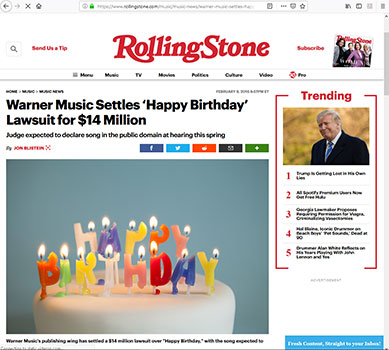
First, let's identify what information we know about this article. We'll use it to craft the citation.
- Who is the author and/or editor? Answer: Blistein, Jon (remember, it's author last name, first name)
- What is the "article name" (put in quotation marks)? Answer: "Warner Music Settles 'Happy Birthday' Lawsuit for $14 Million"
- What is the title of the website, project, or book (in italics)? Answer: Rolling Stone.
- Are any version numbers available, including editions (ed.), revisions, posting dates, volumes (vol.), or issue numbers (no.)? Answer: No version numbers are available.
- What is the publisher name and publishing date? Answer: The publisher name is the same as the magazine title/website title. The online publication date is February 9, 2016.
- What are the page numbers (p. or pp.) or paragraph numbers (par. or pars.) the source is on? Answer: There are no page numbers or numbered paragraphs in this online article.
- What is the URL? (Remember, we don't need to include the https:// part) Answer: www.rollingstone.com/music/music-news/warner-music-settles-happy-birthday-lawsuit-for-14-million-182584/
- What is the date you accessed or viewed the material? Answer: March 12, 2019. (Or, use today's date.)
- Is this part of a container? Answer: In this case, the container title (Rolling Stone) is the same as the website/magazine title and publisher name that we have already identified. As such, we will only include the name Rolling Stone once in our citation.
Based on the information we have gathered, let's put this together to create our citation!
Blistein, Jon. "Warner Music Settles 'Happy Birthday' Lawsuit for $14 Million." Rolling Stone, 9 Feb. 2016, www.rollingstone.com/music/music-news/warner-music-settles-happy-birthday-lawsuit-for-14-million-182584/. Accessed 12 March 2019.
Now, let's look at the citation generated by Citation Machine for this article. Below, we've added the information they have spaces for to create an online article on a website: article title, author name, website, URL, and electronic publication date.
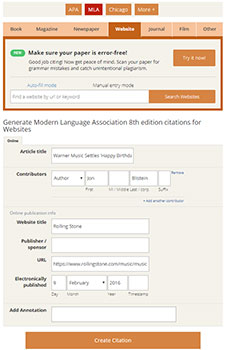
Next, we can see the citation created based on what we input. Do you notice a difference between this citation and the one we created manually ourselves?

The Works Cited Page in MLA
Now that we have MLA citations for the sources we will use in our paper, what do we do with them? Well, we list them in a Works Cited page at the end of our paper!
You must have a Works Cited page at the end of your research paper that cites the sources you used to create it. Here are some basic rules for creating your Works Cited page:
- Begin your Works Cited page on a separate page at the end of your research paper.
- Just like you've formatted the rest of paper, keep the same one-inch margins and the page header that includes your last name and the page number of your paper.
- Title the page "Works Cited" (without quote marks, italics, bolded, or ALL CAPS). Center the title at the top of the page.
- List the citations for your sources in alphabetical order by the first letter of the citation.
- Double space all citations, but do not skip spaces between entries.
- Create a hanging indent for each citation paragraph. A hanging indent means that the first line of the citation is aligned with the far left margin, while the second and subsequent lines of citations are indented five spaces or one-half inch. See the image below for an example of this.
- List page numbers of sources efficiently. For example, if you cite a journal article that appeared on pages 225 through 250 of a journal issue, list the page numbers as 225-50 (as a range).

Parenthetical Citation in MLA Style
As we mentione earlier, there are other places you can and should cite your sources. Let's explore how to use parenthetical citations or in-text citations.
- Parenthetical citations place relevant source information in parentheses after a quote or a paraphrase in the body of your paper.
- The information required in a parenthetical citation depends upon the source's type or medium (e.g. Print, Web, DVD, etc.).
- Use a style guide, such as the MLA Guide Book, or one of the previously mentioned citation tools to properly format your parenthetical citation.
- If you cite a source in a parenthetical, you also need to include the source on your Works Cited page at the end of your paper. Any source information that you provide in-text must correspond to the source information on the Works Cited page.